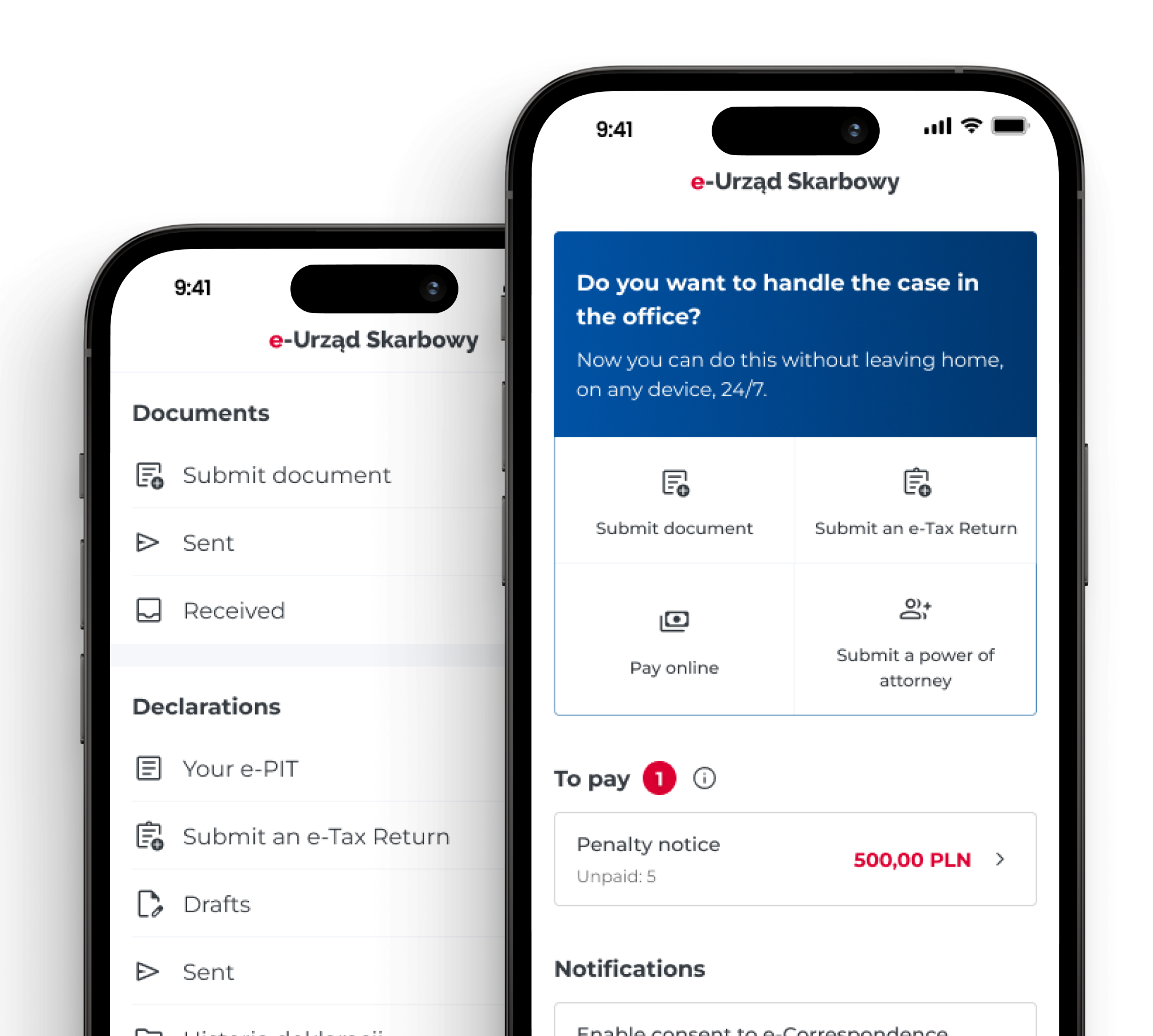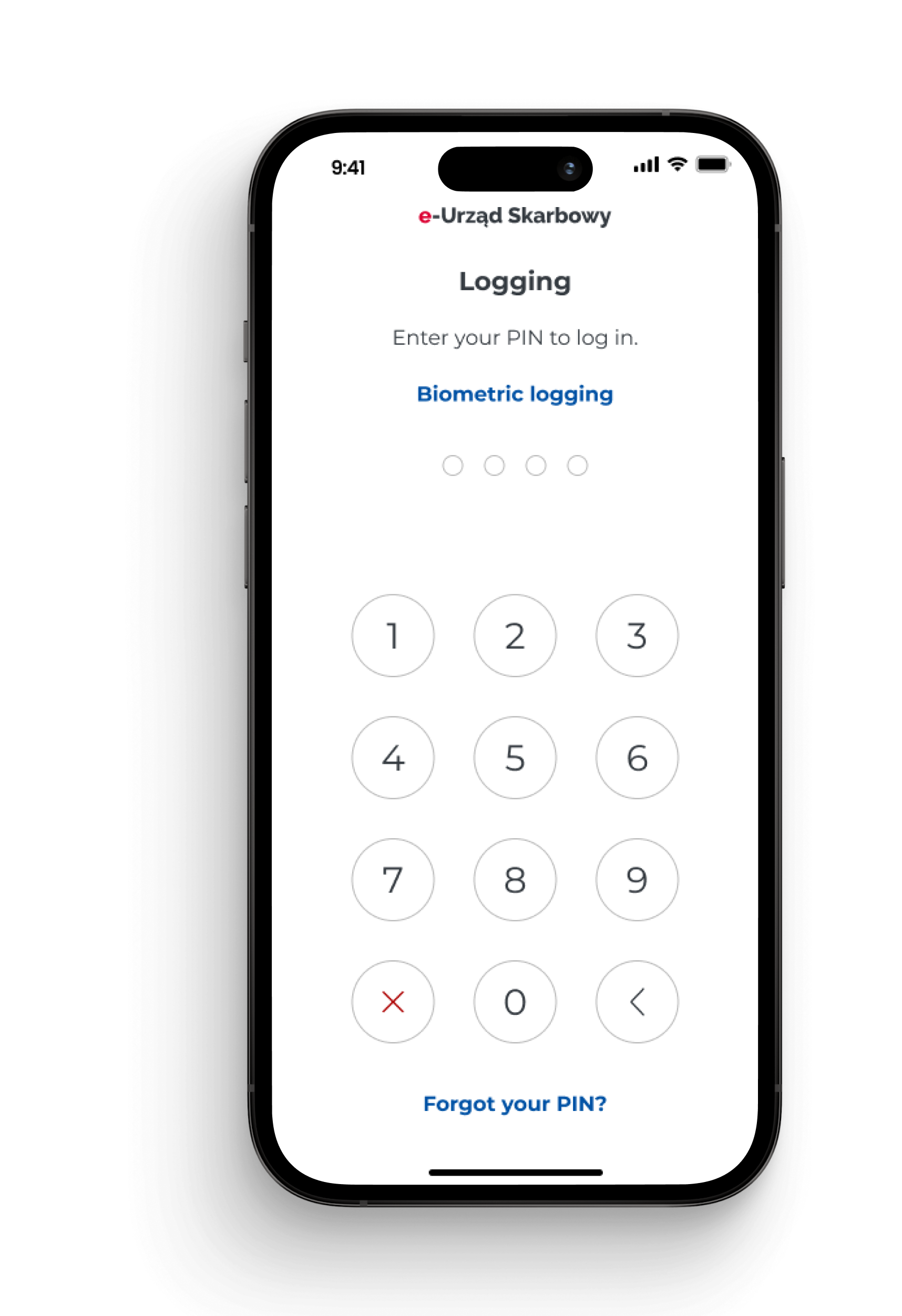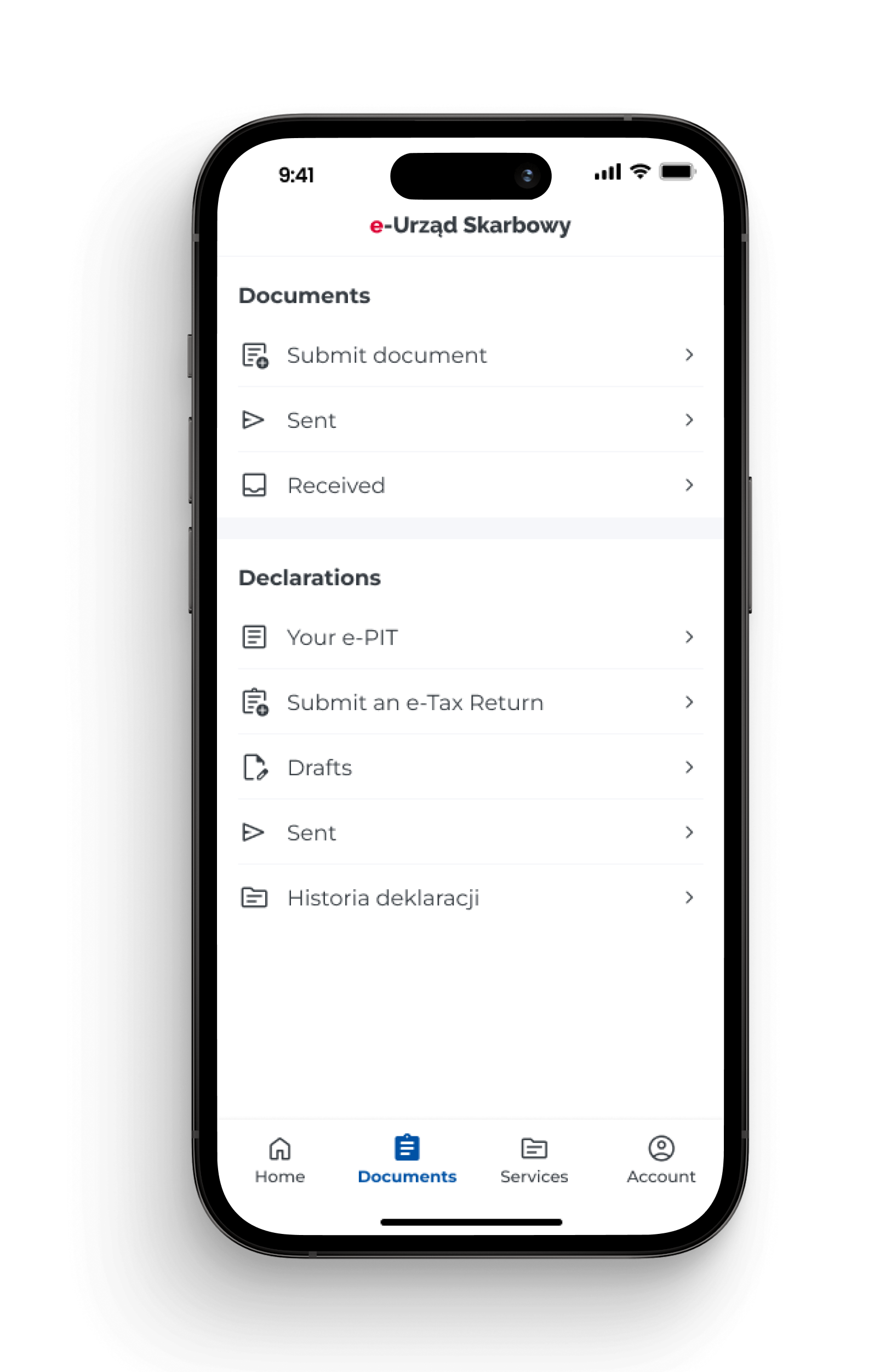
Documents
Need a certificate? Want to file a tax return or another document? It couldn’t be easier! Our app simplifies these and many other tasks, anytime you need it. Manage your documents and consent to e-Correspondence to send and receive electronic documents.
Services
Take advantage of e-Tax Office services
Handle various matters online. For example, you can view lists of your notarial deeds, download a Taxpayer Report, check your tax settlements with the office, or pay a tax or fine.
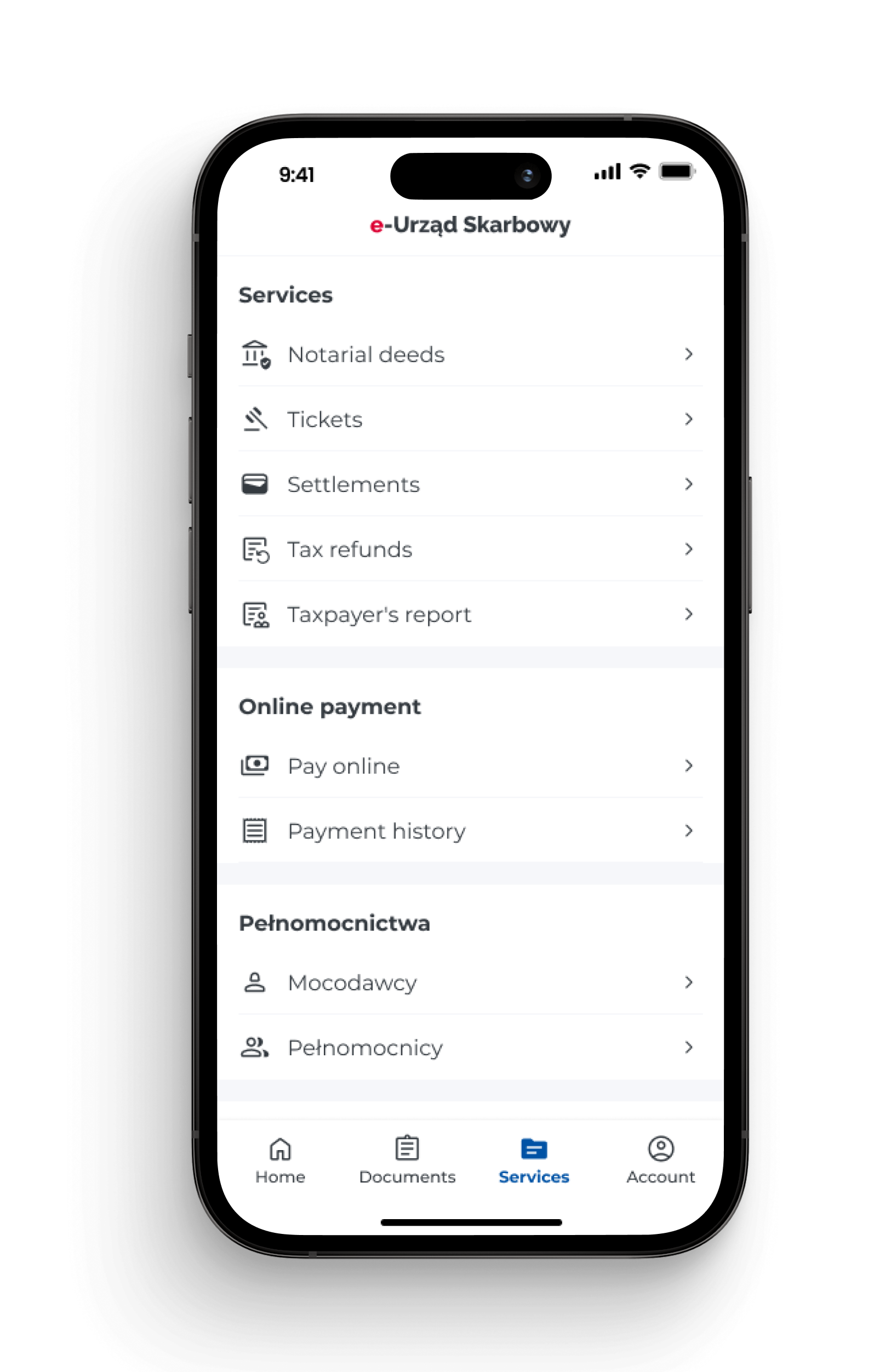
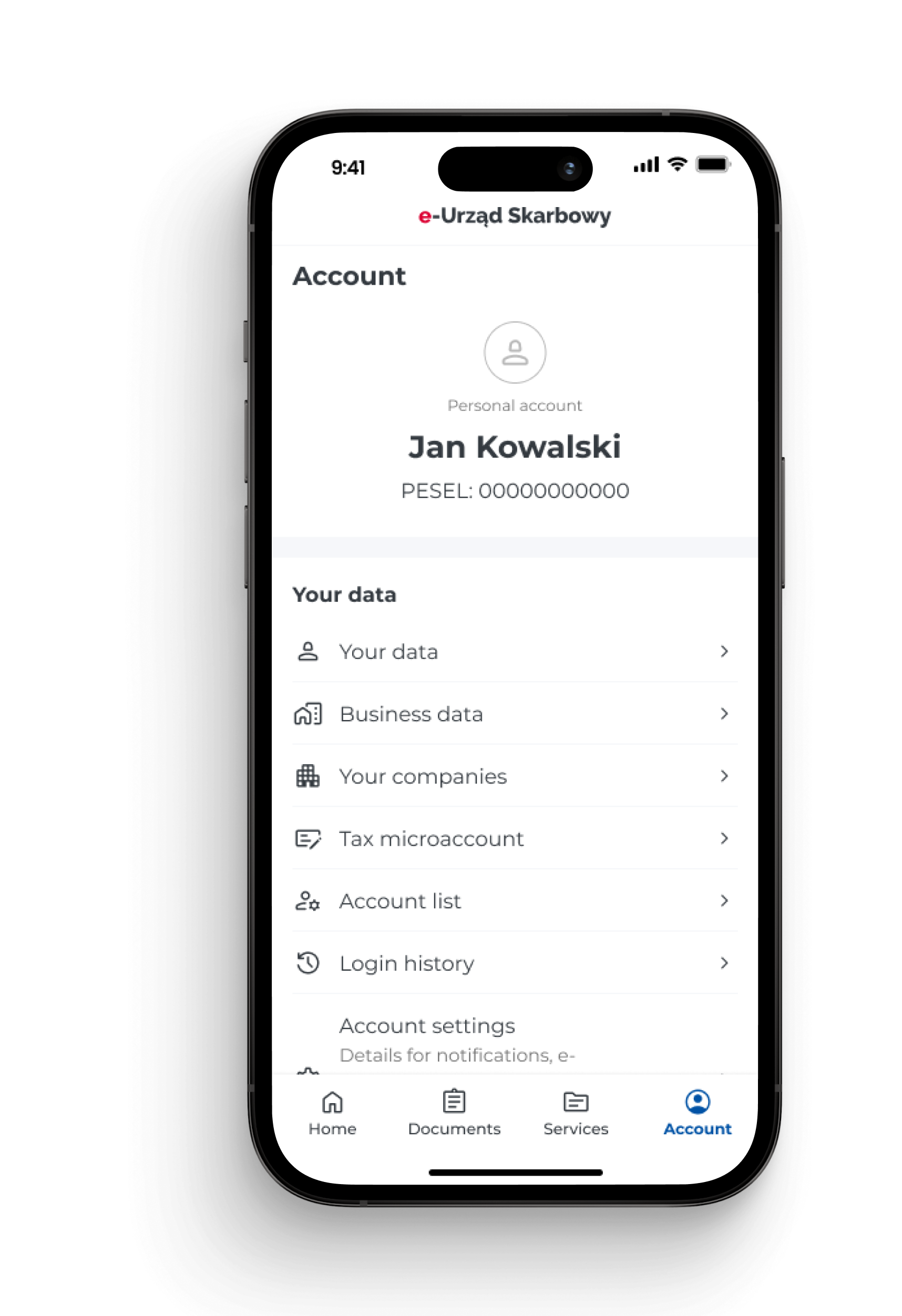
Your data
Check your tax data
Your data in one place. You can verify the accuracy of your personal data and information about your business, if applicable. You will also find information about your micro-account for payments and much more.